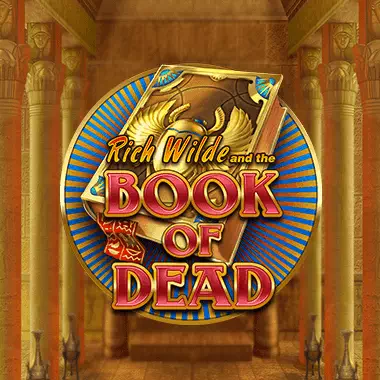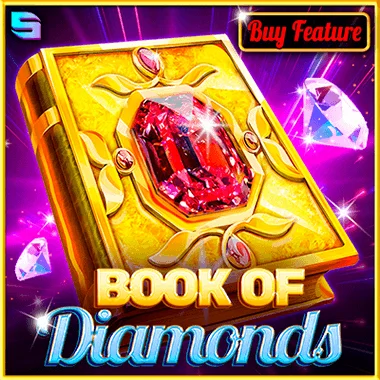Frequently Asked Questions
Account settings
- Just click the Sign Up button at the top right corner of the screen and fill in the required fields. Please note that it will not be possible to update the email address in future, so you have to doublecheck the email you entered and use only the up-to-date address.
- After submitting the registration form you have to confirm your account by clicking the link in the email you will receive from us.
- Once it is done, you can sign in to your account using your e-mail and password and make a deposit.
Unfortunately, it is technically impossible to update the e-mail address that was used to create an account at InstantPay. If you forgot your password or lost access to your email, please check the next point.
Go to the Security Tab of your Profile and enter your old and new password twice in the Password Change field, then click the "Update" button.
- Enter your email address, which you used when registering at InstantPay, and click on "Reset password".
- Check your email inbox and follow the instructions that will help you to set your new password.
- If you need help resetting your password, please contact our customer support team at support@instantpay-casino.com indicating the registration data or chat with us (the button is at the right bottom corner of the screen).
If you forgot the email address you had used when creating your account at InstantPay, please contact our customer support team at support@instantpay-casino.com specifying any other details of your account.
Alternatively, you can contact us via Live Chat (the button is at the right bottom corner of the screen).
Please note that it is also against the rules to create a new account if you have previously closed your first account.
No, it is strictly prohibited. If one person creates multiple accounts, all these accounts can be blocked and all payouts can be suspended. According to our rules, duplicate accounts also include those accounts that use the same physical address, the same static IP address, the same device or the same payment system. Therefore, if you live together with someone who also wants to play at InstantPay or if you use the same device, we highly recommend to contact us via Live Chat or e-mail (support@instantpay-casino.com) before creating the second account and to warn us about it to avoid problems with payouts in the future. We'll consider your situation and decide which account will receive bonuses. Please see our Terms and Conditions for more details.
It is very important to make sure that the personal data you provide during the registration are true, accurate and belong to you. If your data are inaccurate or false, you won’t be able to complete the verification procedure and withdraw your winnings. If you have a problem related to your personal data, please contact our customer support team via email support@instantpay-casino.com or Live chat.
Account verification
Verification is required upon making the first withdrawal and takes only a few minutes. Have no worries, our support agents are working 24/7 to make this process as quick and easy as possible for you.
- Identity documents. The document confirming your identity should contain an expiry date, your first and last name, your dob, your unaltered photo printed on it, and it should be valid. In some cases, you may also be asked to take selfie with an ID document.
- Payment method verification. If you deposited from card - you need to upload photos of front and backsides of your debit card, if you deposited from e-wallets or bank transfer methods - you need to upload screenshots of account holder data and last deposits transaction info. Please note that you need to verify all payment methods, which were used for deposit at least once.
- Address confirmation. It can be a photo or a screenshot of any bill or bank statement that is no older than 90 days and that displays your name and address in full.
You should upload all the required photos (please note that we don't accept scanned copies or pdf-files) to the Documents section of your InstantPay account.
Usually processing of documents starts right after they are submitted and takes about 10 minutes, but in some exceptional cases this procedure may take up to 24 hours.
When your account is fully verified, we'll send you an email stating this. If you didn't receive any emails from us but all the documents were uploaded, please visit the Documents section of your InstantPay account in order to check the status of the uploaded documents and the corrections that you may have to make. If you still have questions why some of the documents weren't accepted, feel free to contact our customer support team via email (support@instantpay-casino.com) or Live Chat (the chat button is in the bottom right corner of the screen).
- bank statement showing your name and transactions made into our casino from this card;
- confirmation from your bank that the card was lost, blocked or replaced by another one containing your name and numbers of both cards.
Account security
They are safe as never before! InstantPay is using cutting-edge encryption methods to securely store and transfer data. Your personal details, such as name, address, credit card number and other sensitive information, is under reliable protection. See our Privacy Policy for more information.
Sure! To start this process, you'll need to install a code-generating app such as Google Authenticator on your device. Then you have to go to the Security page to link your device to your InstantPay account by scanning the QR code displayed on the screen. The last step is to enter the received code on the same page.
In order to apply for this data, you need to write an official request to support@instantpay-casino.com from the e-mail address that your casino account is linked to. The message must include the request itself and the following registration data: your full name, date of birth, address of residence, cell phone.
- Only the card number and expiration date are saved, these data are not enough to make a deposit.
- The secret three-digit code is not saved. When making a deposit, player must first enter CVV/CVC of the card and
- additionally confirm the transaction with the 3D secure code that is sent to the personal cell phone directly by the bank. This helps to protect transactions made on the Internet.
You shall not allow anyone (including a relative, friend or otherwise connected person) to use your account, password or identity to access your InstantPay account. Please note, that you will be fully responsible for any activities commenced on your account by a third party.
Deposits and withdrawals
InstantPay allows depositing and withdrawing money in the following currencies: Euro (EUR), US dollar (USD), Canadian Dollar (CAD), New Zealand Dollar (NZD), Japanese yen (JPY), South African rand (ZAR).
Deposits at InstantPay are credited to your account real quick. If that is not the case, the issue, most likely, is on the side of the payment processor.
In such cases we suggest that you upload a screenshot or a photo with detailed information of the certain transaction into the Documents tab of your InstantPay account in any section. It should contain the following info: transaction ID or reference number, date/time, amount, recipient. Then please contact our Live chat agents (the chat button is in the bottom right corner of the screen) and tell them about your problem. It usually takes from 1 to 3 banking days to resolve such cases.
By default InstantPay doesn't charge any fees, but this might depend on the payment provider processing the deposit. Sometimes customers from non-Eurozone countries may be charged additional fees due to conversion rates when the payment system has a EUR processing channel.
The minimum deposit amount is 10 EUR, 10 USD, 15 CAD, 15 NZD, 1200 JPY, 160 ZAR.
The minimum cashout is 20 EUR, 20 USD, 30 CAD, 30 NZD, 2400 JPY, 320 ZAR.
Unfortunately, it is forbidden to make deposits from corporate or co-accounts according to our Terms and Conditions. You can only make deposits from your own accounts not shared with anyone else. Please note that it is technically impossible to track the account holder at the moment of the deposit and block the transaction if the name on the card doesn't match with the one you indicated in your profile info. We can only find this out during account verification.
InstantPay offers very fast payouts. We process withdrawal requests 24/7 and approve or decline each request within a few minutes. The rest of the processing time depends on the type of payment system you use. Withdrawals to crypto or e-wallets can reach your bank account in a couple of minutes. Cashouts via bank transfers or to cards take from one business day. More information about all available payment systems and its conditions you can find on the Payments page.
Yes, in our casino you have to wager your deposit 3 times in slots or 10 times in table or live games before being able to withdraw your winnings. This means that before requesting the withdrawal, you need to make a sum of bets equal to your deposit multiplied by three (or ten). To figure out how much more you need to bet, please contact our LiveChat (in the bottom right corner of the screen). If you want to cashout now without meeting wager requirement, such a payout request can be processed with a 10% fee with the approval of our administration.
The maximum amount for withdrawal per day is 3000 EUR (3000 USD, 4500 CAD, 4500 NZD, 360,000 JPY, 48,000 ZAR).
Please note that the day in the limit calculation is not counted as a calendar, but as 24 hours from the last cashout request.
We don't have a weekly limit, and the next one that exists in our casino is monthly.
In total, you can withdraw 30 000 EUR per month (30,000 USD, 45,000 CAD, 45,000 NZD, 3,600,000 JPY, 480,000 ZAR). The monthly withdrawal limit is updated on the first day of each month.
General information on bonuses
The status of the bonus wagering can be found on the Bonuses history tab. Here you will see the information about all your active and played bonuses and their wagering requirements. If you have any additional questions about the bonuses, please feel free to contact our customer support team at support@instantpay-casino.com or click on the live chat button (at the bottom right corner of the screen).
Only certain slots are available to play with an active bonus. You can find them on the main page of the game lobby in the category called "Wagering". The games that are forbidden for placing bonus bets are listed in the paragraph 13.17 of our Terms and Conditions.
Maximum bet while playing with an active bonus is the following: 5 EUR / 5 USD / 8 CAD / 8 NZD / 600 JPY / 80 ZAR.
Unfortunately, all winnings derived from bonus can be withdrawn only after the wager is completed as, until then, the funds connected with bonus are not considered as real.
VIP program
Unfortunately, our VIP program doesn't include any no deposit sign-up bonuses.
We can guarantee only the bonuses that are included in our VIP program. Please note that we don't issue cash bonuses that are not a part of our VIP program, however our loyal players can receive some loyalty free spins upon their request (the criteria for issuing such bonuses cannot be disclosed).
Yes, our VIP program provides monthly cashback for players with VIP Level 9 and 10. Starting from Level 9, every first day of the month you can get 10% of your net losses in the slot games back without any wager requirements. Please note that only real money losses are included in the calculation of cashback, bets made with an active bonus are not counted.
In order to progress through the levels of the VIP program, you need to earn Status Points (they are also called Loyalty or Comp Points). To earn them, you simply need to wager real money (no matter winning or losing). 1 Status Points is given for an accumulated bet amount of 20 EUR (or equivalents) in slots or 200 EUR if you play live or table games.
Points become available for exchange when you reach VIP Level 5 and can be exchanged for bonus money only once a year, from December 20 to 31 in the Bonuses section of your account.
No, you won't lose your level. When you make bets on real money, you accumulate the same number of Redeemable (or Exchangeable) Points along with Status Points. Status Points are meant to display your level in our VIP program while Redeemable points reset after you exchange them.
Responsible gambling
- Deposit limit: deposit limits allow you to control the amount of money you can deposit into your account. The amount can be set over a period of one day, one week, or one month.
- Loss limit: gameplay will be limited by the preferred loss amount. This setting limits the amount you can lose per day, week or month.
- Wager limit: gameplay can be limited by setting the wager limits. This setting controls the amount of money you can wager per day, week or month.
- Session limit: you can limit your stay in the game by setting session limit that is measured in minutes. The restriction takes effect instantly. Once your session has expired you will be logged out from your account automatically. A new session will begin on your next login.
- Cooling-off: you can always take a break from gambling by setting period of suspension from online gambling. You won’t be able to make deposits and play during the specified period, also you will be excluded from all advertising offers. After the set period expires, you’ll receive a notification email saying your account is active again. Cooling-off can be set up for 1 day, 3 days, 1 week, 1 month, 3 month, 6 month.
- Reality check: when you reach the 'Reality check' limit, the platform notifies you about all the winnings and losses in all available currencies. This is meant to provide some time to reflect on your bets and perhaps consider pausing play for a while. You can change the settings if you want to receive reminders more often (every 15, 30, or 45 minutes). This' limit can't be removed.
You can set up the limit in your personal account yourself anytime on the Account limits page or you can contact us via Live Chat (at the bottom right corner of the screen) or e-mail (support@instantpay-casino.com) specifying the type of limit and time period. Our support agents are available 24/7 to help you that's why the limit will be set immediately upon your request.
The set limit is updated on the exact time when it was applied. Meaning, if you set a deposit limit at 10 am, it will not be updated with the next calendar day at 12 am, but at 10 am of the next day. The same applies to weekly and monthly limits.
According to our protocols, 24 hours have to pass since your request to remove the limit. This rule applies only to the limits set for a certain period of time. If you have closed your account for an indefinite period of time, you can re-open it only in 7 days after your request. It helps to protect players from making impulsive decisions.
As stated in our Terms and Conditions, you can have your Player Account closed at any time. Following closure of your account, we will retain your personal data on record for 5 years according to our Privacy policy.
Game play
At the moment InstantPay has about six thousand active games. This list is growing regularly, we do our best to provide our players with the largest possible choice of games. If you cannot find a game that you like, you can send us a request and we will pass your feedback to the InstantPay administration.
All of our live dealer games are presented by one of the most popular providers - Evolution. You can find all main types of games with a live dealer, such as all kinds of roulette, card games - Baccara, Poker, Blackjack, most popular lotteries - Dream Catcher, Monopoly, Crazy Time.
All of our games have a maximum bet limit. You can kindly find more information about betting limits on the Games Max Limits page.
- When you place your cursor on the game, select the option "Play for fun".
- Another way is to open a slot and then change the currency to FUN in the upper right corner .
- The last option is to log out of your account and then all slots will only be available in fun mode.
Unfortunately, the usage of VPN is prohibited and can lead to the confiscation of winnings earned in the slot that is banned in your country.
Please note, if you went on a trip to another country and would like to play at InstantPay from there, it is better to contact our support team (via Live Chat at the bottom right corner of the screen or e-mail support@instantpay-casino.com)
and clarify which providers are allowed for your country of residence. This will help to avoid the confiscation of winnings because of even unintentionally bypassing the provider's block.
Other
Our site has a progressive web app that is available for Android or for any operating system on the desktop. You can download it on your home screen by clicking on the button "Install PWA" at the top menu.
For iOS users our site is also fully customized and mobile-friendly!
For cooperation, please, visit the following website https://fastpay-affiliates.com or write an e-mail directly to support@help-fastpay-affiliates.com.
Unfortunately, we don't provide customer support via phone, but our agents are available 24/7 via Live Chat (button is at the bottom right corner of the screen) and email (support@instantpay-casino.com).